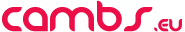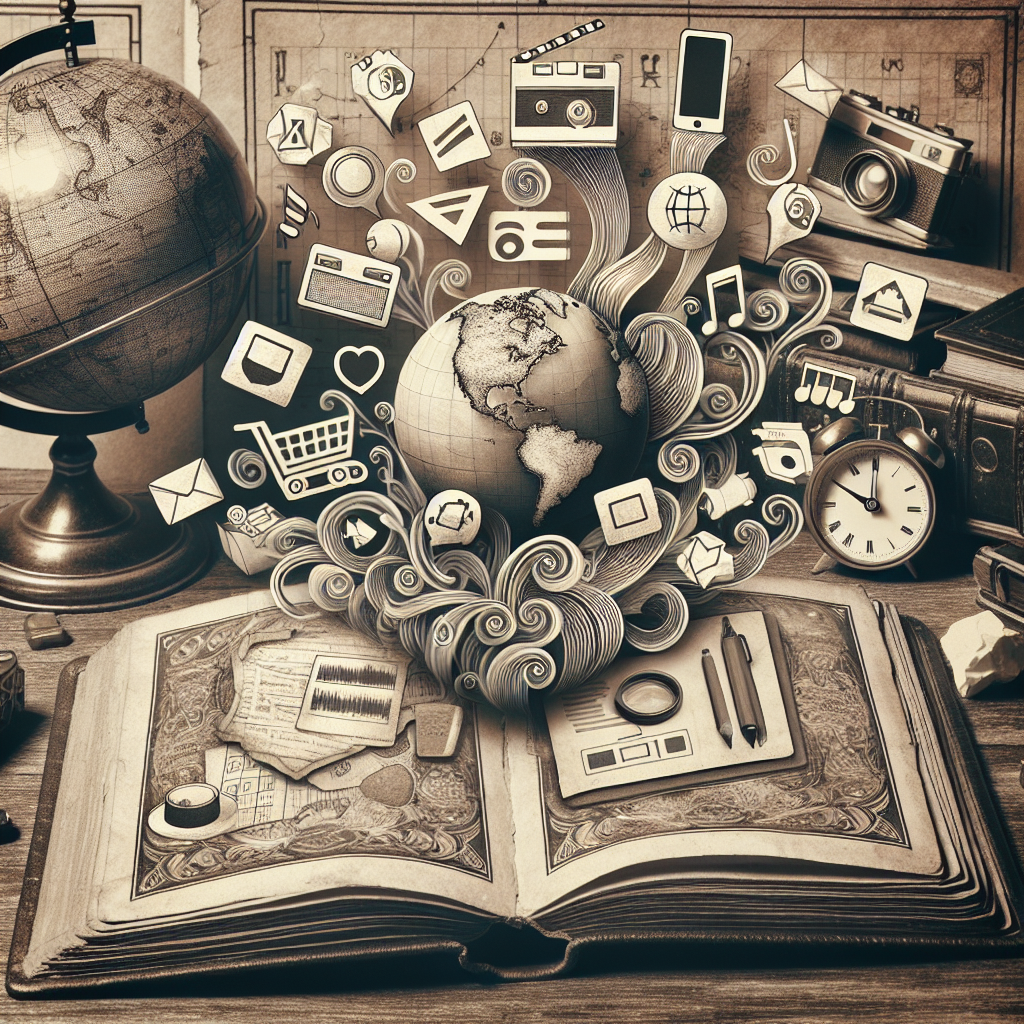Key Takeaways
| Key Topic | Details |
|---|---|
| What You’ll Learn | Learn the process of building apps without coding, using templates and drag-and-drop tools. |
| Who It’s For | Ideal for non-technical users, entrepreneurs, and small businesses looking to save resources. |
| Key Benefits | Time efficiency, cost savings, and enhanced collaboration between departments. |
| Platforms to Consider | Explore some leading no-code platforms for 2024. |
| Implementation Steps | Step-by-step workflow for creating and deploying your first app. |
How to Build an App Without Coding
Building an app without writing a single line of code was once unimaginable. Today, no-code platforms have opened up a world of opportunities for non-technical users, allowing anyone to design and launch apps with ease. Let’s delve into why this approach has revolutionised the app development process and how you can create your app.
Why No-Code App Development Is Game-Changing
For many years, building an app required coding expertise, huge budgets, and development time stretching into months. But now, with no-code builders, all you need is an idea. These platforms employ visual tools and pre-built templates that make app development accessible for everyone.
No technical skills? No problem.
Key Advantages:
- Reduced Development Time: Apps can now be built in days instead of months.
- Lower Costs: Save on development budgets with pre-built tools.
- Increased Collaboration: Business and IT teams can easily work together using no-code platforms.
Features of No-Code Platforms
Many no-code platforms deliver tools that simplify app creation without compromising on flexibility or functionality. Here are some standout features:
- Drag-and-Drop Visual Editors: This intuitive interface ensures that anyone can design functional apps through simple drag-and-drop mechanisms.
- Customisation Options: Tailor applications to meet your specific workflows without limitations.
- Pre-Built Templates: Save time by starting with ready-made app templates perfect for your industry.
- Collaborative Features: Work more effectively with others, streamlining your workflow process.
Popular No-Code Tools for 2024
Choosing a platform is the first step. Here are some of the no-code platforms that stand out:
- Marblism: Ideal for small business workflows. Uses AI and has good pricing.
- V0: Made by Vercel this AI code buddy helps you deploy. Known for its customisation and ease of use.
- Bolt: Specialises in scalable app designs for larger organisations.
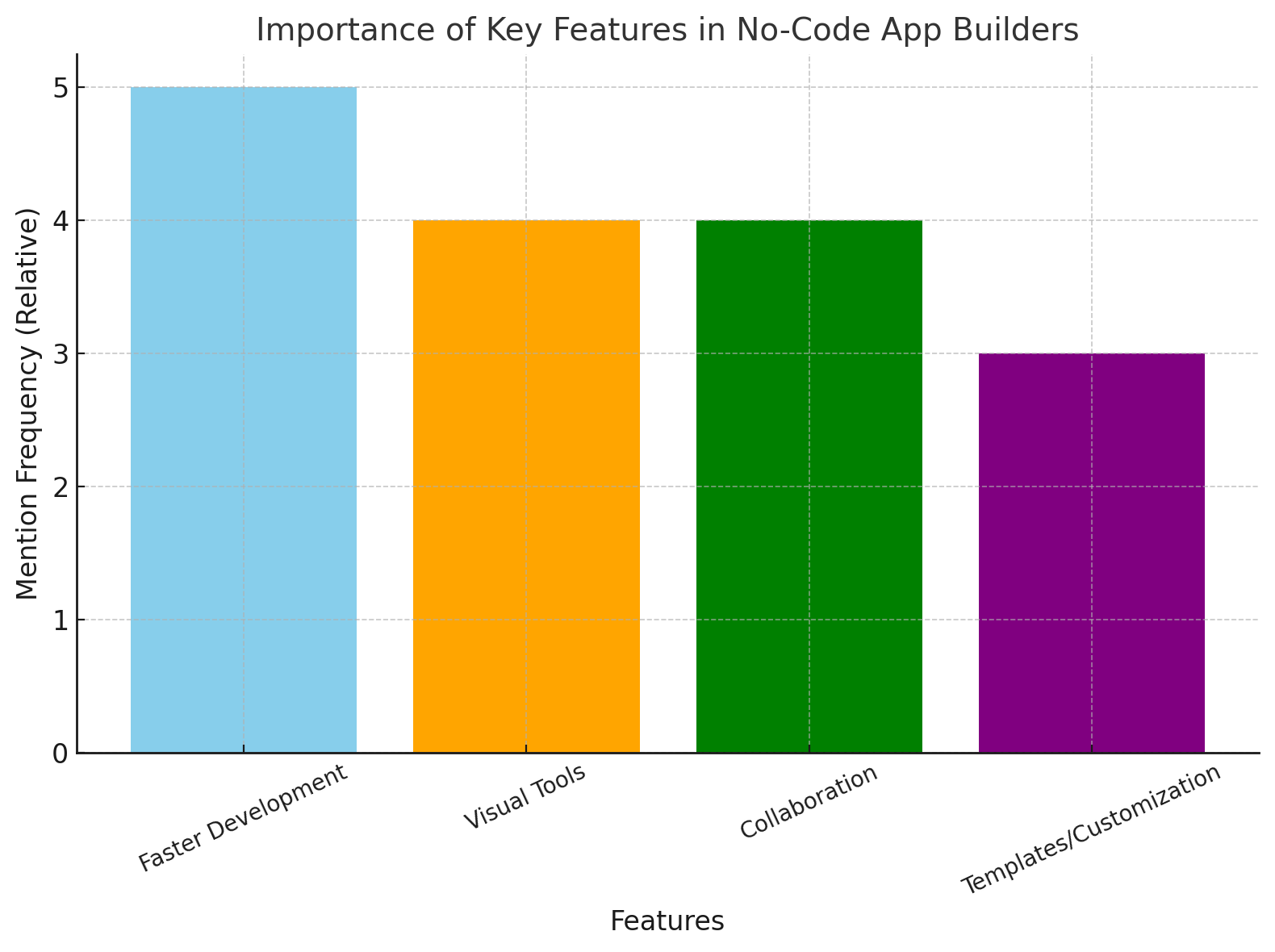
How to Create Your First App
Building your app is straightforward with the right tools. Follow these simple steps:
- Pick a No-Code Platform: Select one that aligns with your requirements.
- Define Your Goals: Understand your app’s purpose and who will use it.
- Start with a Template: Don’t reinvent the wheel—use pre-built templates to save time.
- Customise the Workflow: Drag-and-drop features, tweak settings, and add branding elements.
- Test Your App: Ensure all processes work smoothly.
- Deploy and Analyse: Launch your app and track its performance.
Visualising the Key Features
To better understand what makes no-code platforms so efficient, let’s visualise the most mentioned features using the chart below.
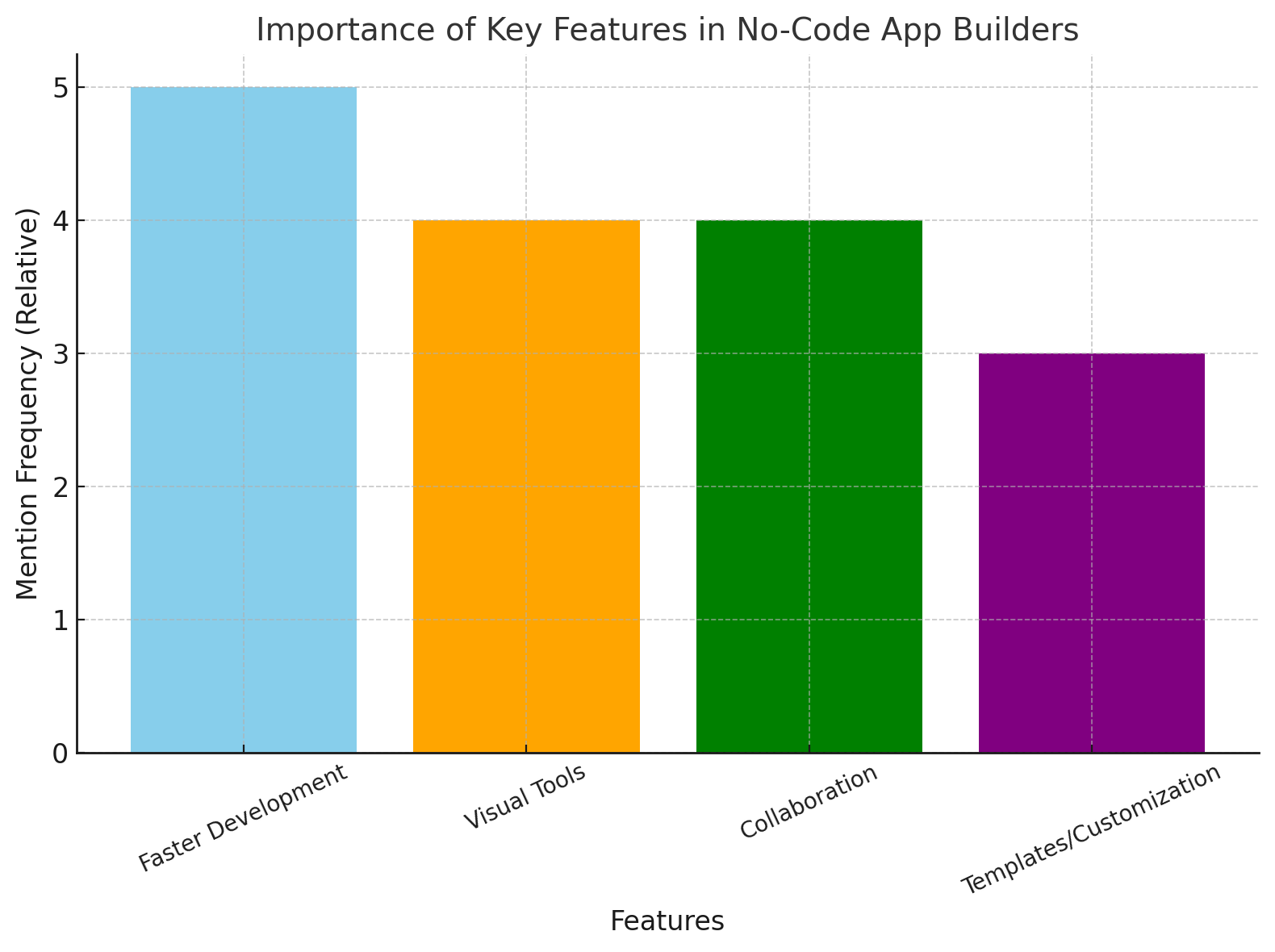
Watch This: A Step-by-Step Tutorial
To make things even easier, here’s a beginner-friendly video:
Connect Your Knowledge
For more insights and support to bring innovative design projects to life, explore our range of services:
AI chatbot
AI FAQ servant
Building apps is no longer a challenge reserved for developers. With the advent of no-code platforms, you can bring your ideas to life quickly and efficiently. Whether you’re an entrepreneur looking to solve a problem or a small business owner seeking to streamline operations, the no-code revolution has something to offer.
Start building today!