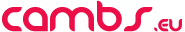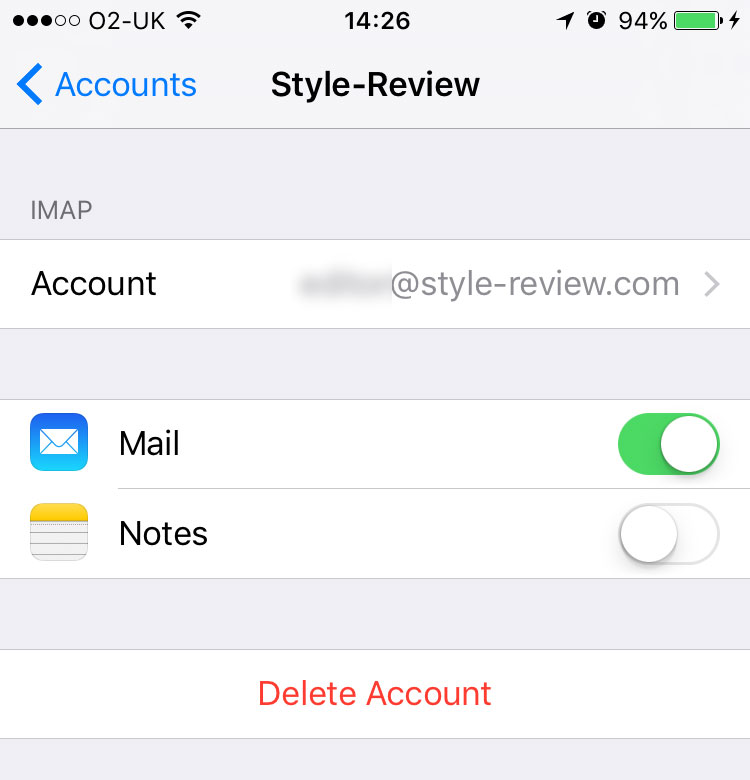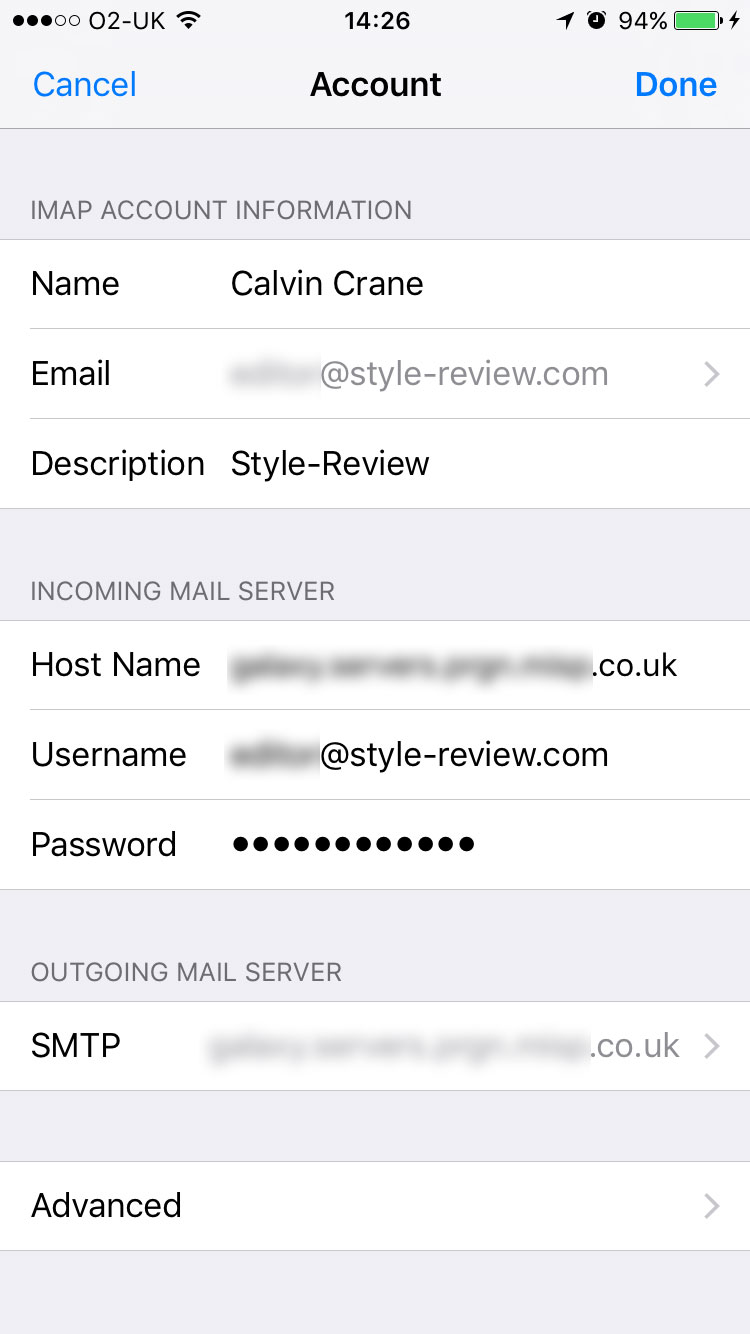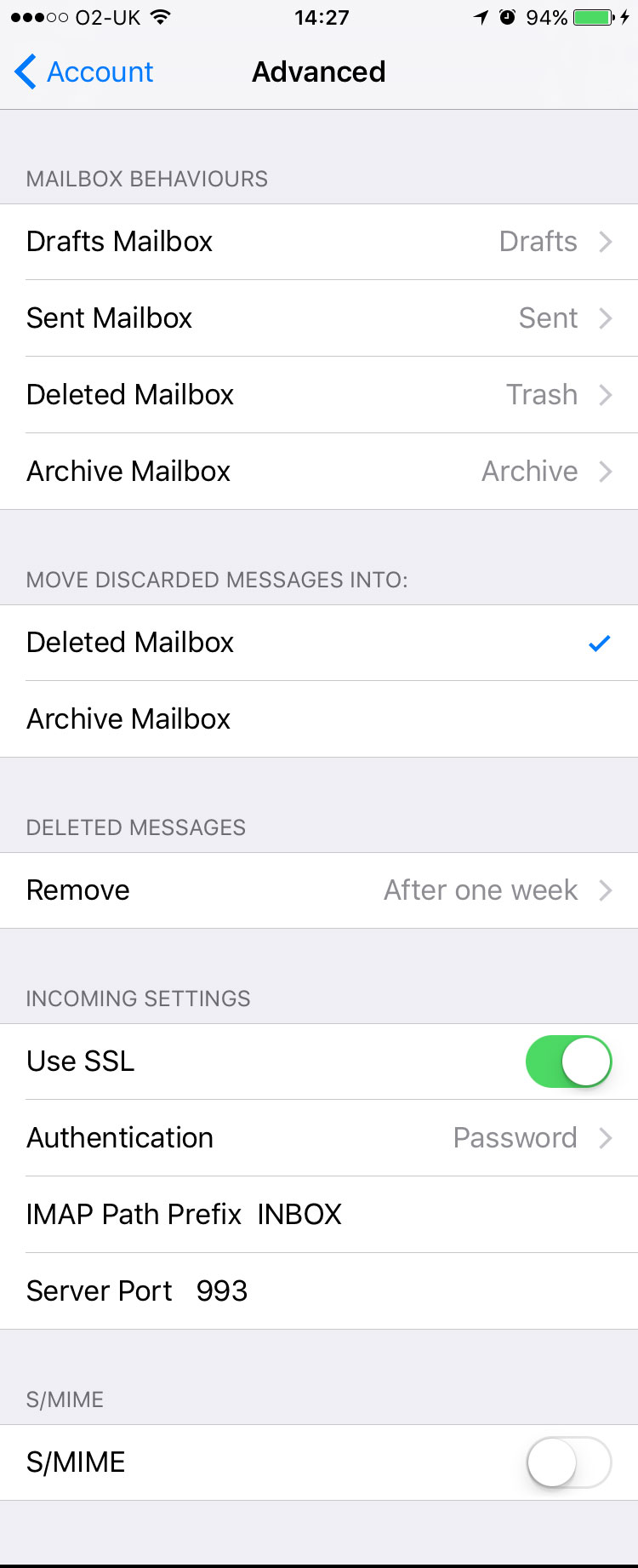Time to read excluding links - 4 min.
Traditionally we had a single device for looking at emails and this was normally your work computer or your home computer. Those days are way gone but there are some annoyances that have resulted from having multiple devices access your email.
Each device has a software program on it called a mail client. On a mac there is a mac mail client that comes with the OS. Outlook is microsoft's mail client and now comes with a 365 tag but essentially it's the same thing - a mail client.
Mail Problem Scenario
You have programmed both your mobile phone mail client and your home desktop machine to access and send emails. This seems at first to work fine however if you use POP settings on either machine the email is popped off the server upon download. So then you go out and leave your desktop with the email sat happily on it and your correct expectation is that it will be on your mobile right ! Wrong. Here is more on IMAP Vs POP3
So why does POP3 still exist ? It is easier for some hosts to maintain POP3 emails and maybe some other lame excuses for using something that has long been superseded. You might be using a free email service or cheap nasty host OR your web developer could only get POP3 working for you, Insist on IMAP.
Solution
Set up you mail clients with IMAP it's a more modern recommended protocol to use than POP3 (POP).
Who has the settings ? Your host will have the settings and they should get them across to you using IMAP and a SMTP server for sending mail.
IPhone Screen Shots for Typical Email Settings
In the screens that follow pay particular attention to the INBOX setting for a prefix and ask your host about this one - try INBOX as in the image.
Tips
- Always choose a secure mail setting if you host has it. Emails by default are not encoded so if you sent credit card details along with your name it could be seen by basic hackers with not so much knowledge. So use your email and password to use secure mail settings.Email security is beyond the scope of this simple article.
- Test your mail after setup with friends and don't trust its working until it gives you clear confidence (assume you might not be getting your emails if it goes quiet)
- Turn off your email if you want to get some work done for 30 minutes ;)
Extra Guff
Many confuse the domain name registrar (where you bought your domain) with thinking they manage the email. When you register a name you simply control the nameservers where that domain point to. Your email is managed at a host level. You CAN in fact point your domain email record to a different host to manage. This is called an MX record and is mostly not of interest to the reader here.