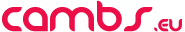C is for Canonical - What does it mean in context of google, seo and ranking
Crawlers are busy at work! They are like the un-dead of the night working hard while you sleep in your bed. Google for example crawls pretty much the www with high intensity! It wants to know what is being served globally on-line, this is google's business and its dominant USP in the world. It is why it is so powerful and provides the world with the best search (if loosing some ground of late IMO see duckduckgo).
How Search Engine Crawlers Work
Google sends automated scripts to achieve this task and they find your site and go to work trying to find every single SERVED page on your domain. This sometimes results in ghost like pages which as a user you might be able to see and experience but at times the web pages the google crawler finds are just bizarre! This can lead to duplicate content issues- a technical SEO task.
Consider the 2 url's https://roatan-diving.com and https://roatan-diving.com/?fontstyle=f-larger google here finds what they have to assume is DUPLICATE content pages diluting the quality of the original in this case home page. So how do you combat this? Google have devised a way that we can tell google what page we WANT to be the only page so that there is seemingly no duplicated content.
By the way don't leave it up to Google to decide and try to work out which page is the nominal one. Remove these url's with redirects if they exist.
The Proper Canonical Fix
Check the following syntax
<link href="https://roatan-diving.com/" rel="canonical" />
As a webmaster insert this into a page to make a statement to reflect the desired CANONICAL relationship in this case we are saying that this page should be not considered look at the home page instead (at least as far as google are concerned). So this may apear in different pages. To you and anyone else they just seem like the same page. This code will be seen in all of them and it indicates which you desire Google to regard.
This for a CMS is no mean feat - for a small site it is easy the irony being for a small site this wont be an issue! So how do I get for example Joomla to solve canonical issues?
Preffered plugin - https://www.danielmorell.com/tools/joomla/custom-canonical/documentation
Previously I recommended these guys http://www.bretteleben.de/lang-en/joomla/canonical-url-modul.html- however it seems that the docs page and maybe the plugin hasn't been updated this is why we removed the live link.
Install the free module and follow the instructions below:
WIP - please be patient as I play and send some good tips and tutorials for this awesome module.
Further reading:
https://developers.google.com/search/blog/2009/02/specify-your-canonical
Maybe here is a solution to this problem - untested by myself yet but looking ok and big clues.
http://stackoverflow.com/a/14176181/338867
Great Meta Tag (including canonical meta tag) generator for Joomla >>
Copyright
© Keeping links intact you may reproduce a portion of this article linking to this page Copyright cambs.eu 2011 all rights reserved