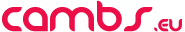Joomla Website Migration
I have migrated to version 3 many Joomla sites but this time I wanted to try a bootstrap framework with a blank template system. T3 came with just enough bells and whistles obviously by design.
Check them out via this t3 introductory video and the site I am now converting across here...
Some tips along the way so that you can edit safely your stuff.
Less - change your CSS via Less file manipulation...the Less files should be coming also from a custom theme you create so that it wont get wiped with any t3 updates....You will then need to compile the less files to get the css file made for you - a very common work flow that we all agree as front end devs works well.
Here is the path to the file where I am adding some basic css classes (My goal is to really just use the basic Bootstrap stuff as much as possible) - ROOT/templates/t3_bs3_blank/less/themes/cd/template.less
- notice the t3_bs3_blank which is the template I chose to use bs = bootstrap - you can use a non bootstrap one that is ts_blank
notice the cd folder this is the name of my custom theme folder.
Some nice additions for mobile:
I found there to be the following margin that is part of the 'right hand gutter' on mobile portrait for example iphone6.
Here is the code I added to negate that. The first code is to stop really long page titles from forcing the gutter to appear - ie it breaks off the button if it is too long.
The second stops the margin breaking the design. -
.btn-default{
display:block;
overflow:hidden;
} -
.container > .navbar-header,
.container-fluid > .navbar-header,
.container > .navbar-collapse,
.container-fluid > .navbar-collapse{
margin:0;
}